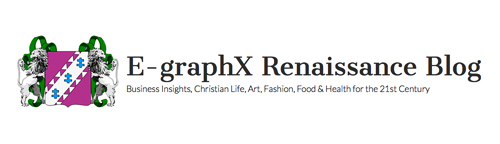Best design ideas come from graphic designers and photographers. But, non designers also need professional images to illustrate their work in print or on the web. Hiring someone to create a presentation, custom blog illustrations, or banners can be very expensive. But if you have PhotoShop or other graphic design software, you can create smashing graphics by using a design concept called “the rule of thirds.” Here’s how you do it.
Start With a High Quality Image

Some of the best design ideas start with a great picture. condesign / Pixabay
First choose an outstanding photo that best illustrates your theme. Make sure you have the right to use the image you choose. Free services like Pixabay and Flickr make it easy to find quality images that give you a license (such as Creative Commons) to use them for free. Licenses might be restrictive for commercial use, so make sure you read the licensing information carefully before you choose. Licenses to use are important, because use of copyright protected material without consent could get you sued for copyright violations. You can use public domain images freely for personal or commercial use without risk of retribution.
Best Design Ideas: Use Your Imagination to Divide Your Picture Into Thirds

Best Design Ideas: Divide your image into thirds, horizontally and vertically.
Next, visually divide your picture or canvas into three parts, horizontally and vertically. These are the fields where you can place your text. To make your graphic really “pop”. Make sure to choose a font that makes the words interesting to look at and easy to read. But, don’t get too wordy, or fancy! A graphic that’s too busy makes your work look less professional. Some graphic design programs like PowerPoint and Adobe Spark allow for dynamic text. Use this sparingly,because too much movement can be a distraction.
Also, make sure the size of your graphic is appropriate for the location where you want to post it. This is important, because Twitter, Facebook, Instagram, LinkedIn, and other social media platforms have specific sizes for what looks best on their platforms. The online program, Canva, and Adobe Spark Post app helps you to choose site specific sizes.
Graphics Boost Engagement
Engagement is one of the main reasons why people use social media. This is one of the main reasons that brands use engagement to measure the success of their social media marketing campaigns. Powerful graphic designs that connect strongly with your content is a sure way to boost engagement for your social media posts. According to forbes.com, images can boost your retweets by 35 percent. Engagement for your Facebook posts can increase by as much as 85 percent!
So, the next time you get a break-thru idea that you want to share, increase your engagement. Illustrate it with a fab graphic and watch how it takes off! Here’s a video illustrating the steps outlined in this post. By the way, videos are a great way to boost engagement, too!! (If video does not immediately appear, refresh your page.)
Have other ideas for making magnificent graphics? Email us at design@e-graphx.com. We’ll gladly publish your recommendations, and give you credit, too!